Appendix C
What is a passthrough device and how do I use one?
Purpose of the Passthrough
The purpose of the pass through is to allow the running of programs on the Nintendo DS through the Game Boy Advance (GBA) cartridge slot. This is done because normal Nintendo DS games, which run from the Nintendo DS (NDS) card slot, are encrypted. Since it might be illegal to break that encryption, as it is a form of proprietary copy protection, we have to get the Nintendo DS to run code from a different place than the NDS card slot. Also, it is much easier to bypass the encryption than to try and break it.
This kind of device was popular at the beginning of the scene of the Nintendo DS. Nowadays, they have been replaced by devices that are inserted in the DS slot of the console. While it is still possible to use passthrough devices, they are mostly a relic from the past.
How a PassMe Works
When the Nintendo DS first boots, it reads a header from the Nintendo DS card inserted into the NDS card slot. The Nintendo DS will read a small block of information from the beginning of the game, known as the header, which contains information about the game (including the title of the game, date it was released and by who, the icon, and some hardware information). This header contains a pointer to a location in memory to begin executing code. The passthrough's job is to read this header and modify it to point to a location someplace on the GBA cartridge inserted into the GBA cart slot. What location would this be? Why, our code of course.
History of the Passthrough
DarkFader (Rafael Vuijk) may have been the first to create a passthrough device. He designed his passthrough with an FPGA (Field Programmable Gate Array) and later packaged it into a single CPLD. Many other people (including Kraln, Firefly, and Natrium42) have developed a passthrough independently from DarkFader, but he is self-credited as its initial creator.
Over the next few months following the creation of the passthrough, Lynx and Natrium42, both major players in the early homebrew community, started their own online stores selling pre-made passthrough devices called "PassMe"s. Many budding DS programmers bought their first passthrough from Lynx or Natrium42's stores (myself included). Lynx's store, DSPassme.com, is still up and running today, providing a great option when looking to purchase a passthrough device.
Figure C.1. Picture of an early PassMe and an FPGA

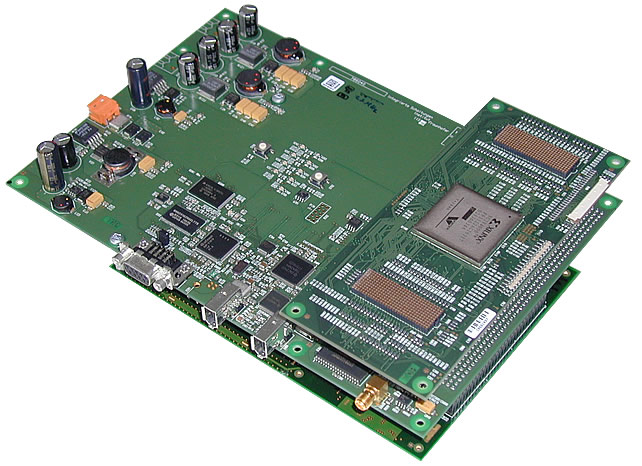
The Future is Now, and Now, and Now, and Now
The PassMe was the first device invented to allow homebrew software to be run on the Nintendo DS. After Nintendo decided to crack down a little harder, in efforts to prevent piracy, these devices no longer worked on new Nintendo DS systems. The community then developed the PassMe 2. This device was more fancy in how it bypassed the copy protection of the Nintendo DS and also required the operator to have more resources (a GBA flash cart with SRAM) and go through a more involved process. After a while, a device called the NoPass surfaced.
About the NoPass
A NoPass pretends to be a real Nintendo DS game card. It contains code that is encrypted in the same manner as a real Nintendo DS game. The encryption was broken by Martin Korth, who discovered a way to dump the Nintendo DS BIOS. He then reverse engineered the encryption information from the BIOS code. NoPass devices are technically not considered passthroughs, since they don't bypass the copy protection of the Nintendo DS.
About Slot-1 Devices
Recently, due to Martin Korth's work, homebrew engineers have discovered a way to create a device that runs homebrew software from the Nintendo DS card slot (Slot-1). These new devices contain small passthrough devices (of the NoPass style) inside them that allow them to bypass copy protection as well some means of providing memory to the Nintendo DS (via built-in flash memory or a microSD card slot). These devices are called "Slot-1 devices". The older style devices that plug into the GBA cart slot are referred to as "Slot-2 devices".
How do I get a Passthrough
Today, many passthrough and NoPass devices are on the market. It is highly recommended by the homebrew community to buy one from a fellow developer and not a company that commercially produces hardware meant for pirating Nintendo DS software. Thus, one should not buy a SuperPass or SuperKey from SuperCard, a MagicKey or MK4-Mini from NeoFlash, a PassKey from G6Flash, a PassKey or Passcard from M3Adapter, or a Max Media Launcher from the horrid Datel (a very unprofessional company run by immature anti-Nintendo kiddies). Each of these companies manufactures hardware that is used to pirate Nintendo DS software and should be avoided at all costs. The best place to buy a passthrough device today is from DSPassme.com.
Which Passthrough Should I Buy?
It is recommended that you purchase a NoPass or a Slot-1 homebrew device, as these work on all Nintendo DS systems with no troubles or other complications whatsoever. The older passthroughs, like PassMe, don't work on all Nintendo DS systems, and the PassMe 2 requires extra work and resources to use, not to mention they both stick out of your Nintendo DS like a sore thumb and are hard to keep in your pocket.
Slot-1 devices also have many other advantages over Slot-2 devices and passthroughs. You definitely want to get a Slot-1 device. For instance, Slot-2 devices suck up a lot more power than Slot-1 devices do. This means that using a Slot-1 device will give you more battery life than using a Slot-2 device. Many Slot-1 devices also double as NoPass devices, so you don't need to buy both a passthrough and a Slot-2 device anymore.
How would I choose an old style passthrough?
If you still want to buy an old fashioned style passthrough, there are a number of things you'll need to consider. Depending on what kind of Nintendo DS you have, you can buy either of two different types of passthrough devices. The first one, akin to the original made by DarkFader, is the "PassMe". The PassMe will probably work on most early "phat" (non-Nintendo DS Lite) Nintendo DS systems.
However, if your Nintendo DS is newer (both phat and Lite systems can be new), you will most likely need a "PassMe 2". The need for a PassMe 2 came about because of a change in the firmware of newer Nintendo DS systems. These newer systems do not allow the header to be changed to point to code in the GBA slot. However, it is possible to point to code in the GBA carts SRAM still. The PassMe 2 points to some certain instructions that have been loaded into memory by the currently inserted DS game. This location is an SWI (software interrupt) call to the SRAM on the GBA port. The GBA carts SRAM contains the necessary code to jump to code located on GBA cart. The DS then is told to run this code and thus redirects to code in the GBA slot. Each PassMe 2 has to be programmed to work with one specific game, as the certain code to redirect to the GBA slot is found in different places within different DS games.
There are a few tricks you can pull to determine your firmware version. It involves pictochat and pulling a cartridge out of your Nintendo DS. The screen will change a certain color. Based on this color you can determine if you need a PassMe 2 or not. Table C.1, “When ejecting the game, you'll discover your firmware version as shown." will help you discover which firmware version you have.
Procedure C.1. Checking the Firmware Version
- Insert and Nintendo DS game into the DS card slot.
- Turn on the Nintendo DS. (If you have auto start enabled, hold down Start and Select when you boot the system.)
- Start Pictochat by pressing the Pictochat logo on the menu screen.
- Join any room you wish.
- Remove the Nintendo DS game inserted into the back of the system.
- You will notice either Pictochat freezing or both screens will change color.
Table C.1. When ejecting the game, you'll discover your firmware version as shown.
| Observed Results | Firmware Version |
|---|---|
| Pictochat froze | Version 1 |
| Both screens turned periwinkle | Version 2 |
| Both screens turned dark green | Version 3, iQue, or Flashme |
| Both screens turned marigold | Version 4 |
| Both screens turned magenta | Version 5 |
| Both screens turned dark blue | Version 6 |
It is recommended that you purchase a NoPass instead of a PassMe or PassMe 2 passthrough device if you are unsure which to get, as they are guaranteed to work with all Nintendo DS systems, past, present, and future. If you have a friend with a newer DS who may need to borrow your NoPass to play your games, it's always helpful to have a universal method of running them.
PassMe 2 Buying Tips
When ordering a PassMe 2, be sure to select one pre-programmed to a common game that you own, such as the Metroid Prime Hunters Demo or Super Mario 64 DS. Each PassMe 2 must be programmed to a specific game and it is best to select a game that is in large supply. Also, you'll need a GBA flash cart with some SRAM on it. Most GBA flash carts have SRAM, but be sure to check your cart before trying to obtain a PassMe 2. Some newer GBA flash carts might only support save games on flash, so simply knowing that your flash cart supports save games isn't enough.
How do I use my Passthrough
Using a passthrough device is quite simple. Simply insert a game into the card slot on the passthrough and plug the device into the DS card slot on the top of your DS, like any other game. Figure C.2, “The PassMe inserted into the DS card slot” illustrates what this looks like.
Figure C.2. The PassMe inserted into the DS card slot

What to do with your Passthrough
One of the best things to do once you get your passthrough is to install a patch to your Nintendo DS firmware known as "FlashMe." This firmware patch allows for the running of unsigned wifi binaries as well as the redirecting of the Nintendo DS to boot from the GBA slot in NDS mode. This means that after installing FlashMe, you no longer need your PassMe. FlashMe is the preferred and recommended method of running your own software. You no longer have to lug around a passthrough or play with a large block sticking out of the back of your DS. Also, you can send your code via wireless multiboot (WMB), if you so desire, and avoid having to use a flash cart. In addition to all those things, in case you ever come across some malicious code that zaps your firmware or otherwise messes up your DS, FlashMe keeps a recovery program in the protected firmware space that you can run to save your DS. Because of this feature alone, FlashMe is better than the standard firmware. FlashMe can be obtained from http://home.comcast.net/~olimar/flashme/.